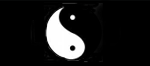Frequently Asked Questions
Q: What
maintenance can I do on my computer?
Q:What is the minimum stuff I need to
be safe on the Internet?
Q: Why do I get all this spam and what
can I do about it?
Q: Why should I backup my
data on my computer?
Q: What is the best and least expensive
way to backup my computer?
Q: What
maintenance can I do on my computer?
Disk issues...
Do programs crash or do strange things? You may have disk
errors.
Click this link to learn how to fix disk errors on Windows computers.
Click this link to learn how to fix disk errors on MAC computers
If you are low on disk space your computer will run slowly. You can check how much free disk space you have on a Windows computer by double clicking on My Computer, then right clicking on the C drive and clicking Properties. In the window that opens you will see a pie chart showing your disk space usage. If you have less than 15% of your hard drive free, you will probably benefit from removing unnecessary files and programs.
Click here to learn 4 ways to check disk space on a
MAC
While there is a "Disk Cleaner" button in the Windows disk properties, it's not very useful. This is a Microsoft utility that is supposed to clean up temporary files. It is so conservative in it's selection of what might be un-necessary that it is almost useless. It also takes a very long time to run on some computers. To quickly and easily clean up temporary files use CCleaner program found here:
CCleaner for
Windows
And don't miss the registry cleaning tool that is part of CCleaner.
CCleaner for
MAC
This is a free version. Please consider getting the paid version.
Fragmentation
MAC computers don't usually
need to be defragmented.
Windows computers:
After you have run the above mentioned
CCleaner program, you should defragment your hard drive. I
emphasize After because there is no reason
to defragment files you don't need, and these will still be on your
hard drive if you don't run CCleaner first.
To defragment a Windows 7 or earlier
disk, double click on My Computer, then right click
on the C: drive and click Properties. In the
window that opens click on the "Tools" tab, then on the "Defragment
Now" button. In the Defragmentation program window, click the
Defragment button. If the display shows lots of
RED and not much
BLUE, it will take a while to defragment your hard drive.
The program may say that you don't need to defragment, but there's
no harm in doing it. If you really want to optimize your
drive, keep defragmenting until it takes only a few seconds to do
it.
In Windows 10 press the Windows key and
type 'defragment'. Click on the choice that says, "Defragment
and Optimize drives".
You can do other things with your computer while this is
happening, but your computer will run slowly because the hard drive
will be very busy moving files around.
Q: What Antivirus software should I use?
Sophos Home is good and now free:
Sophos Home Antivirus
BEWARE OF MISLEADING SOFTWARE
Always download software from the software creators OWN web site.
Downloading software by a major vendor (Microsoft, Adobe, CCleaner, etc.) NOT from their site guarantees the software will have viruses and malware embedded in it. Just about ALL free software you can download from people and companies you've never heard of is liable to contain viruses and malware.
If the software is free it probably won't do what you want unless you get the PAID version and/or it may install other software at the same time without letting you know..
Q: Why do I get all this spam and what can I do about it?
A: You receive spam because either:
You give your address to websites who sell their address lists,
Your address appears on web sites or discussion groups,
Your address is
easy to guess or create with software.*
Once your address is on a spammers list it will get sold multiple times to other spammers.
* some spammers have software that combines common names, initials and email domain names to create huge lists of random and un-tested email addresses. As sending spam costs little or nothing they don't care if a large percentage of the addresses are not valid.
What to do?
You can stop getting spam by changing your email address.
This is easier than it sounds. Create a new address with your
ISP, send an email to everyone in your address book, using the new
address, and telling people the new address. Leave the old
address working for another two weeks to make sure that everyone is
using the new address. Delete the old address from your ISP
(Internet Service Provider).
Your ISP may (and should) have a spam filter than you can turn on
for your email address. Note that no spam filter gets 100% of
the incoming spam.
Or you can move all your email addresses to work in Google's Gmail or Microsoft's Outlook.com. They both have really good spam filters.
A: The hard drive that stores all your data, email, pictures, music, and personal information is your computers major moving part. It is also the one most likely to be corrupted or to fail completely. If you think it can't happen to you, it might motivate you to know that ALL hard drives FAIL, eventually. What do you do when all the stuff on your computer goes away? You get used to it.
What to do? Get a "cloud" account like Google Drive, Microsoft OneDrive, or Dropbox. These programs put a folder on you computer. Everything you put in that folder gets copied in the background to the companies storage "in the cloud". The downside is you only get so much storage for free.
As of this writing the best storage option is if you are going to use MS Office. It comes with Office 365 Home. For $10/month you get 1 TB (1000 GB) for up to 5 users.
Q: What is the best and least expensive
way to backup my computer?
A: For complete protection, a USB hard drive with disk image
software is most effective. A disk image is a snapshot of your
hard drive at the time of the backup. If your hard drive fails
completely a disk image backup can restore everything without making
you re-install Windows and all the other programs on your computer.
Less expensive, but more work when your hard drive fails is a USB flash drive. These small devices plug into a USB port and appear on your computer as another hard drive. They come in sizes from 512mb up to 16gb or more. It is best to buy 2 that will hold all the data you have in your My Documents folder.
I suggest having 2 and alternating them, as you can never have too many copies of things you don't want to lose.
Note that unless you use an online email service like gmail or outlook.com your email is not stored in your My Documents folder, and won't be backed up by copying that folder to a USB drive. Each email program stores it's data in different locations. Contact me for email backup options.